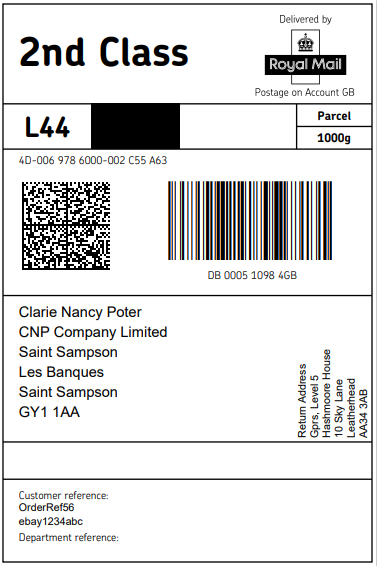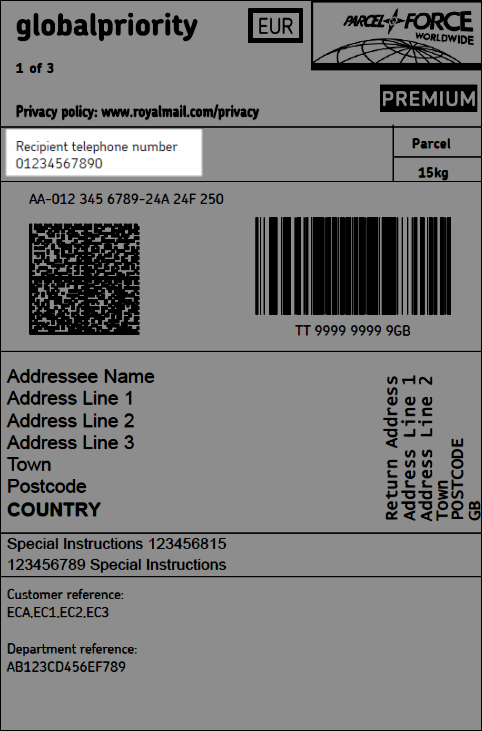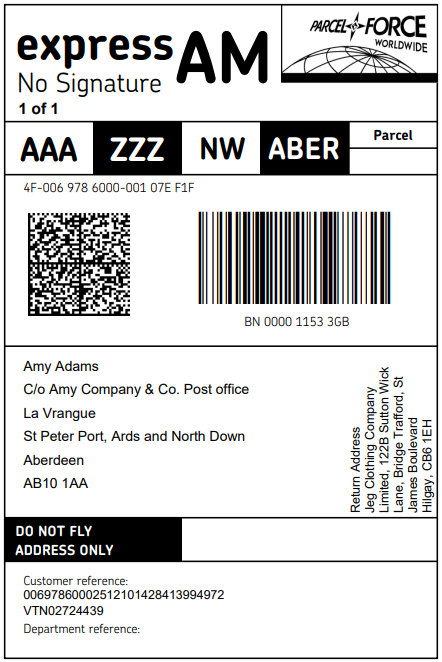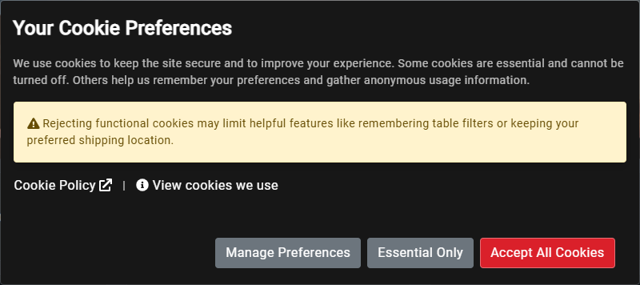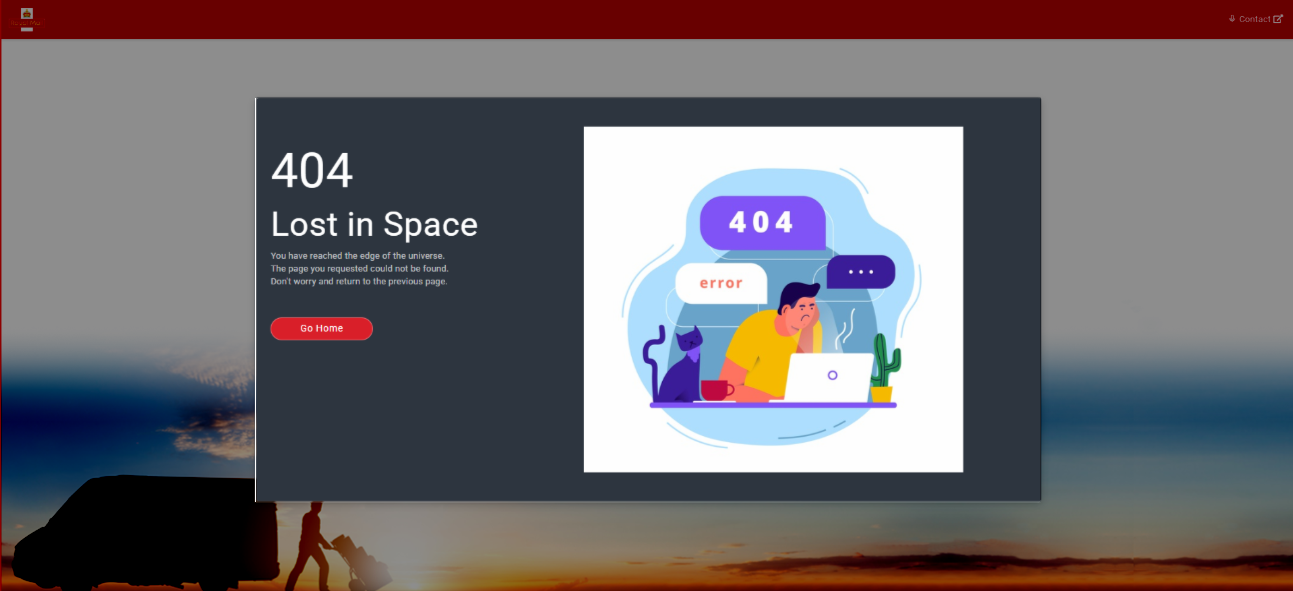Royal Mail shipment validation to Channel Islands
by Syed Haroon ShahThe following updates have been made to the Royal Mail shipment validation to Channel Islands:
-
Isle of Man shipment validation. Royal Mail shipments from Great Britain to Isle of Man are classified as domestic, which means:
- CN22/CN23 customs forms are not required
- Mandatory customs details or email information are no longer needed
- A 1D barcode is not required
- Standard pre-advice rules apply
-
Guernsey shipment validation. Royal Mail shipments from Great Britain to Guernsey are now treated as international dutiable. When the destination postcode begins with GY and the country code is GB or GG, a CN23 customs declaration form will be automatically generated. To ensure compliance, customers will also be required to provide detailed item information, including the HS code and country of origin.