Add Shipping Account
A shipping account is where you assign your carrier credentials and link them to the relevant shipping location(s). This guide shows how to create and manage shipping account(s).
Shipping Account(s)
An admin can add as many shipping accounts as needed under the customer. To begin, click the “Add Shipping Account” button from the Shipping Accounts tab of the Main Menu page. From there, you can add an existing shipping account to your user by completing the following steps:
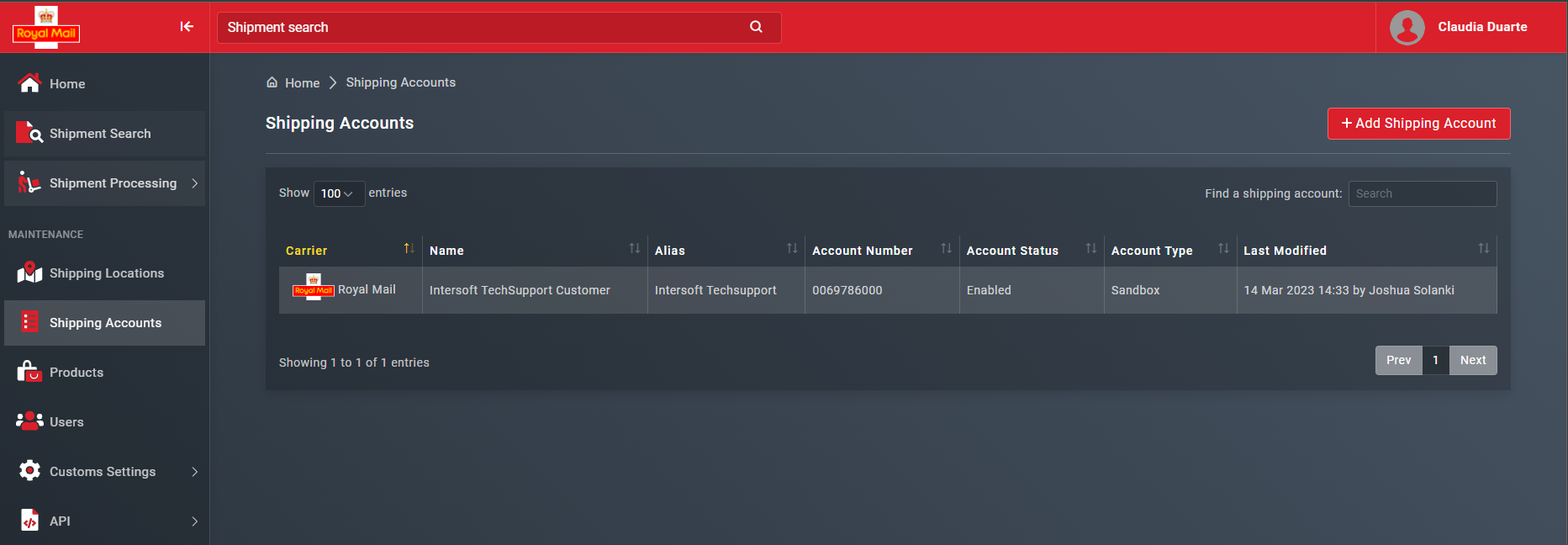
Enter your carrier account number, any account alias and carrier details associated with the account. This will be validated to be sure it matches the account details in order to prevent fraudulent activities.
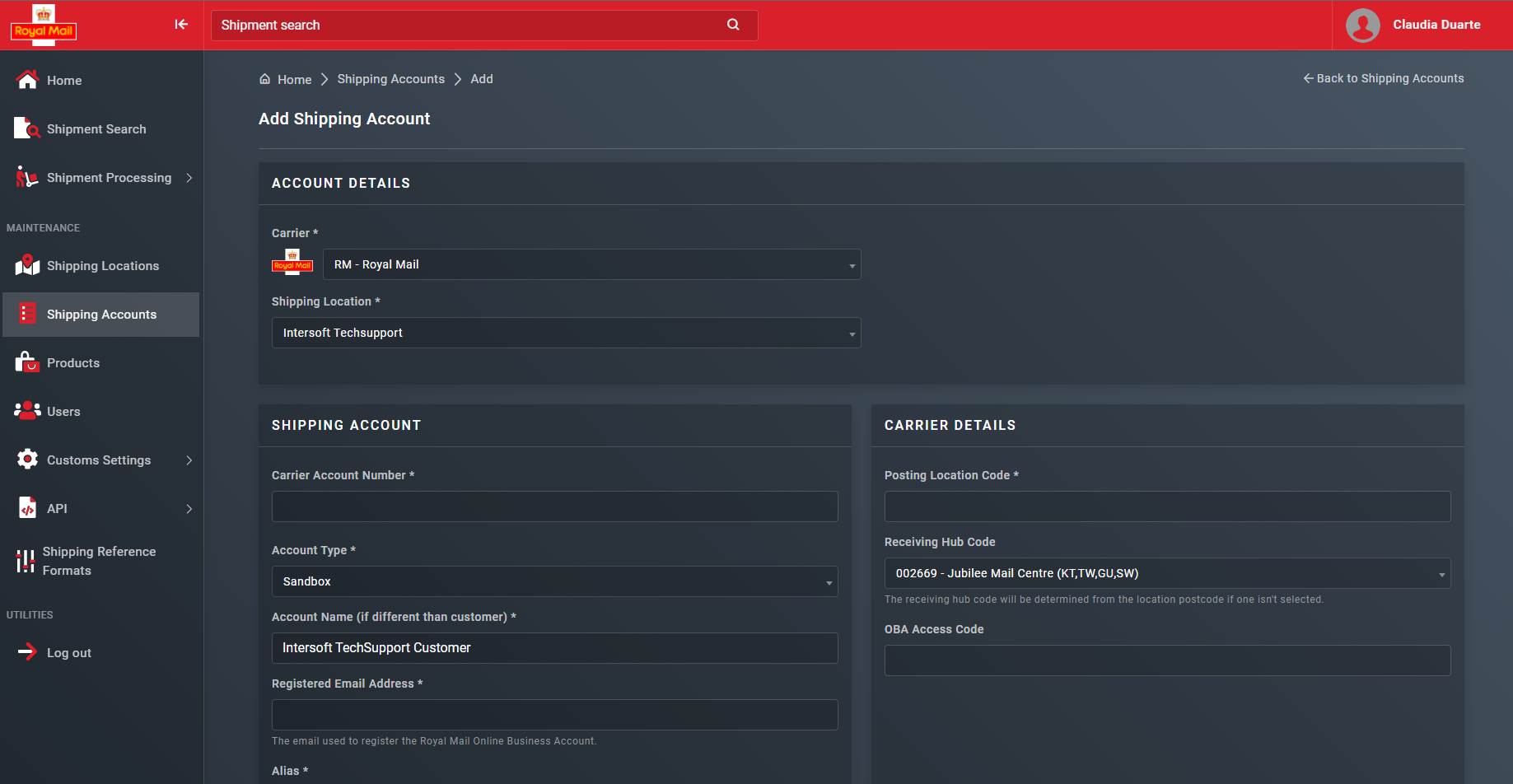
To view shipping accounts associated with your user ID, go to the Shipping Account page.
Shipping Account(s) can be added and managed via API. Find out more in the API Reference
Updated 11 months ago