Create API Credentials
As a new user, you will need to create your own API Credentials, here are the simple steps.
In the Main Menu, go to the API Credentials.
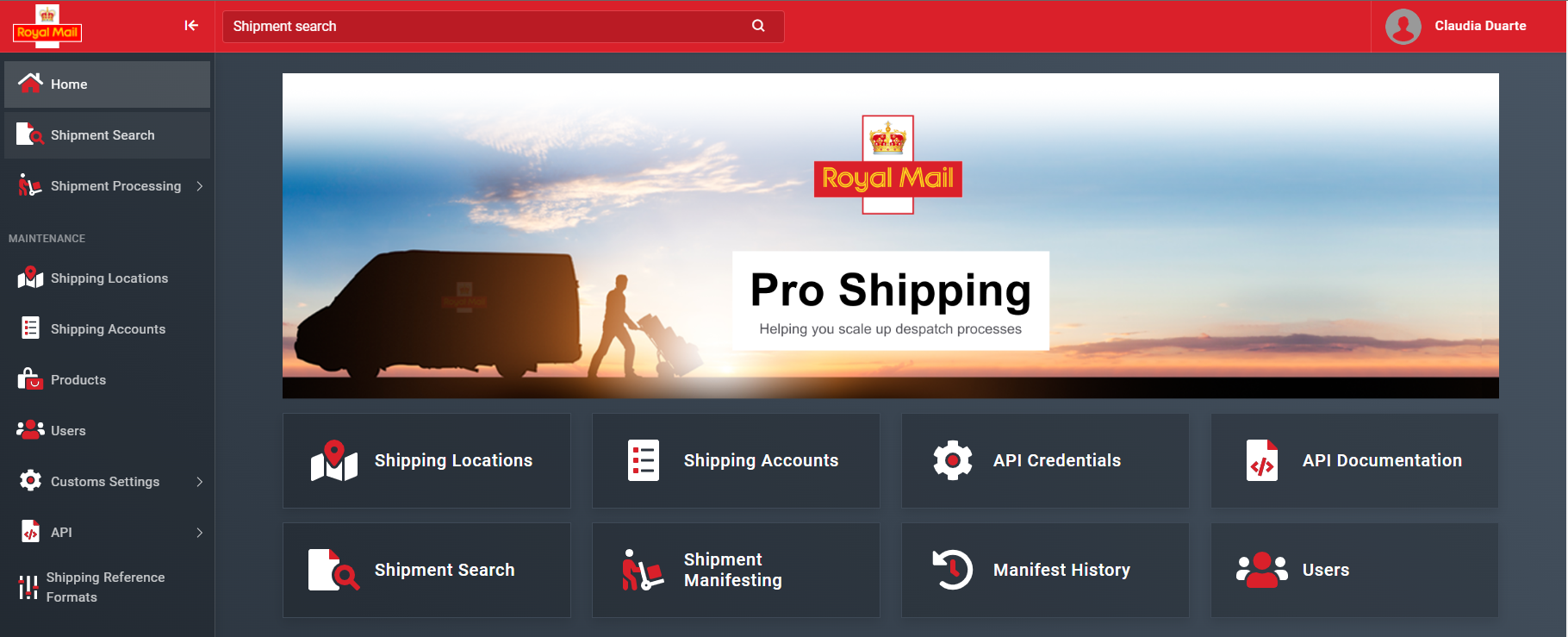
On the next screen, click on Create API Credentials to create a new set of credentials.
NOTE: You will only need to create these credentials the first time you log in.
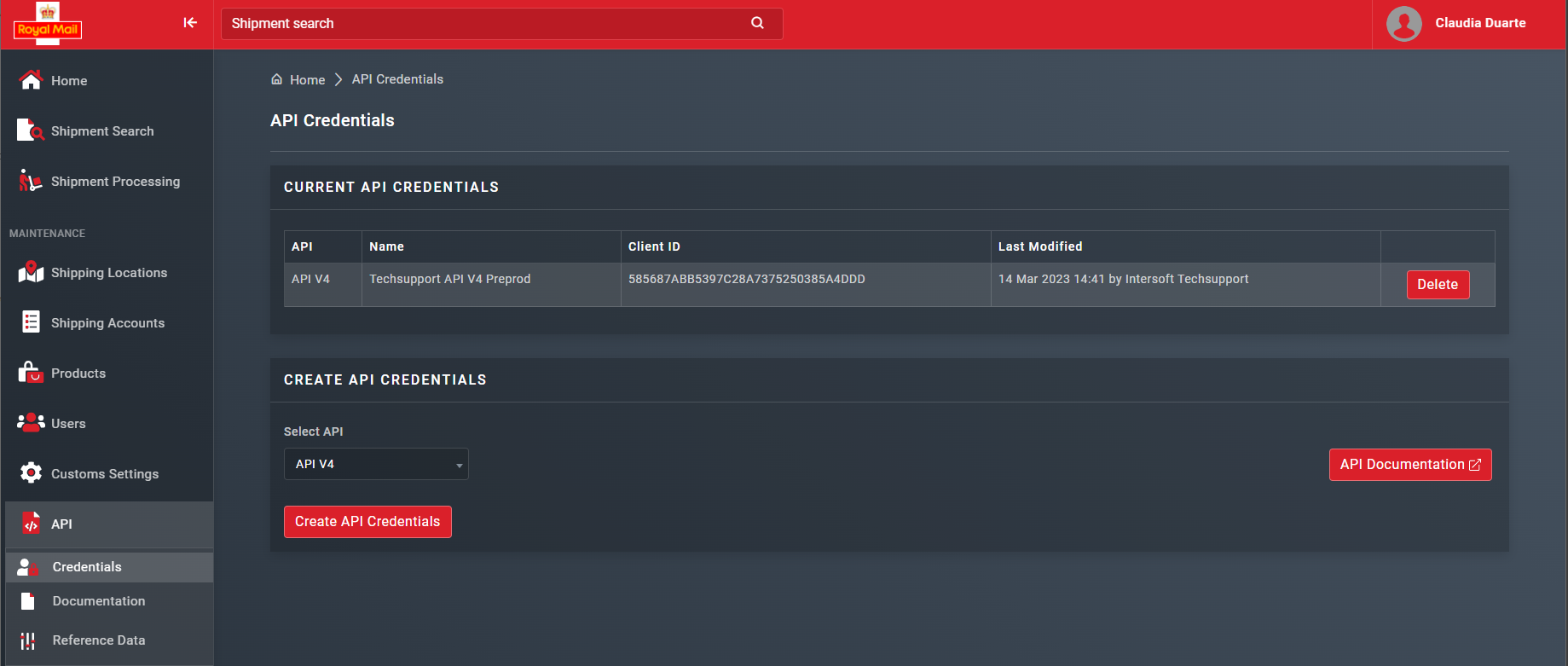
Select a short and memorable name for your credentials and click Create.
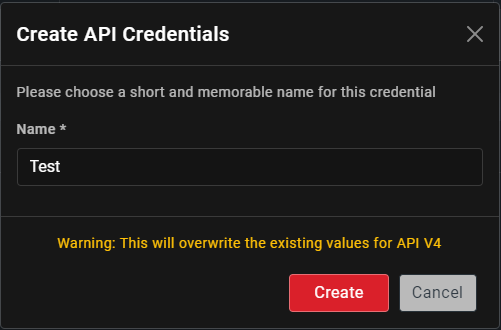
A second screen is shown with your Client ID and your Secret.
NOTE: Make sure you copy the Secret and keep it safe as we don't store this anywhere and you won't be able to see it again. If you lose the Secret, then a new set of credentials needs to be created.
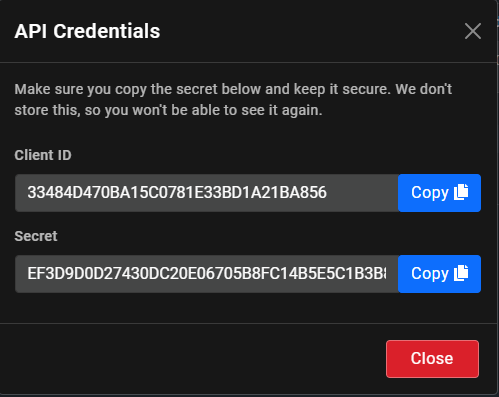
Close the window and your API Credentials are created.
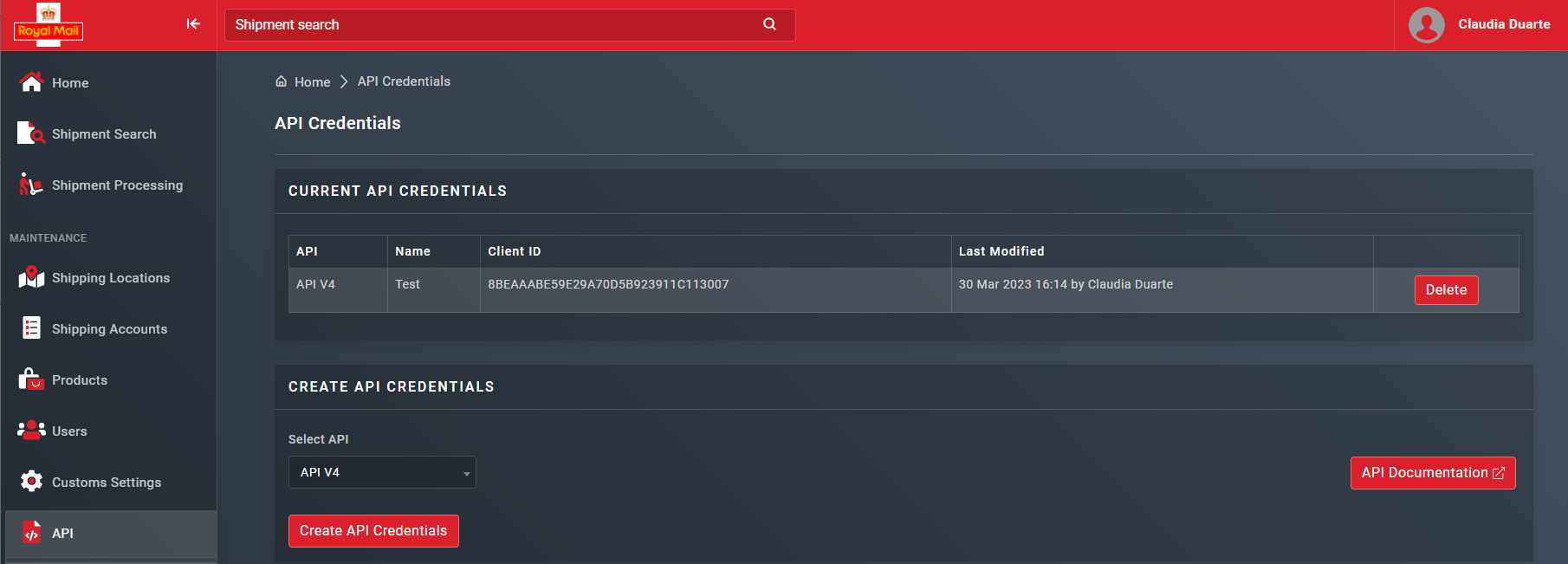
Updated 11 months ago