Shipment to Containers
Add/Remove Shipment to Container JSON Request Structure and Format
The Add/Remove Shipment to a Container request JSON message is comprised of the following sections.
Container:
The container section of the message is used to determine which container is expected to be updated. The data types and conditions that will be validated for in the container part of the message are detailed below.
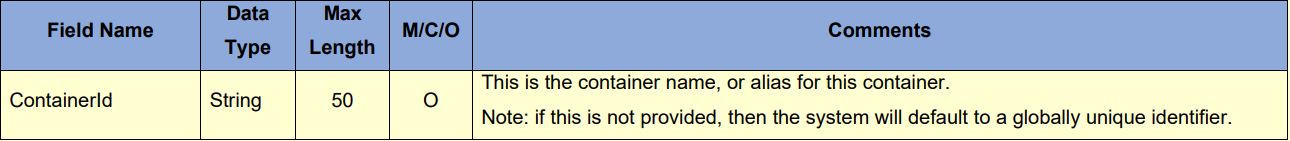
Shipment IDs:
The Shipment IDs section of the message is used to determine which shipments within the container are expected to be updated. The data types and conditions that will be validated for in the Shipment IDs part of the message are detailed below.
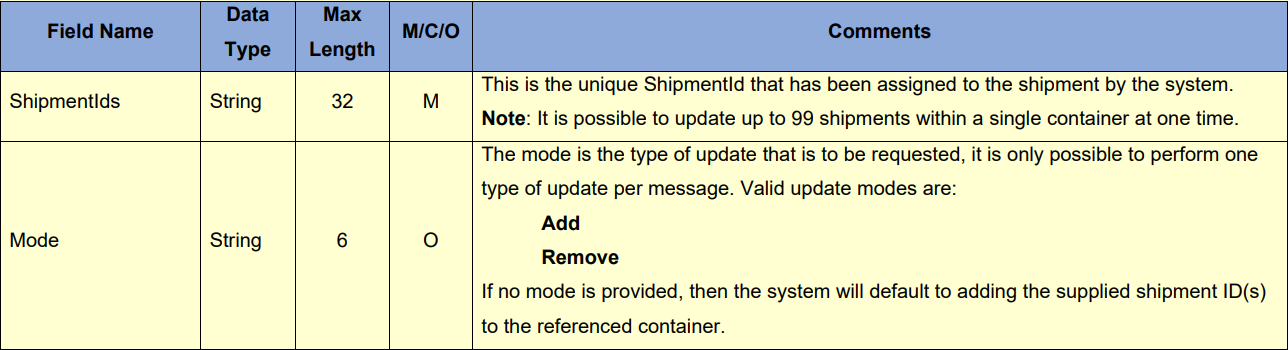
Add/Remove Shipment to Container Example Request JSON
Below is an Add Shipment to a Container Request JSON example, this has been placed into a table, to better separate and distinguish the different sections detailed above.
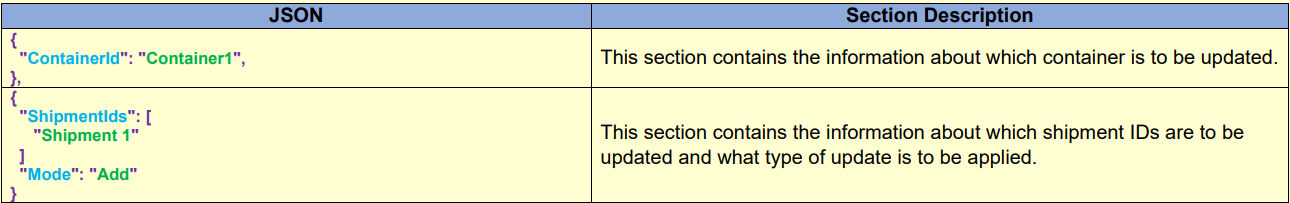
Add/Remove Shipment to Container JSON Response Structure and Format
The Add/Remove shipment to Container response JSON message is comprised of the following fields, data types and conditions.
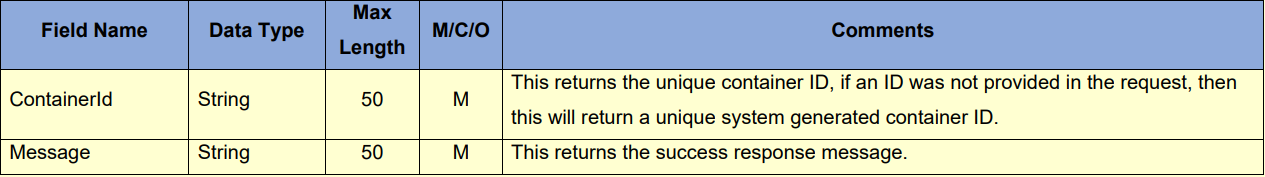
Example Response JSON (Add Shipment to Container Success)
Below is an Add Container response JSON for a request that was successful.
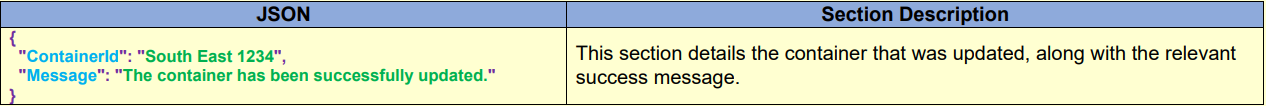
Updated 11 months ago